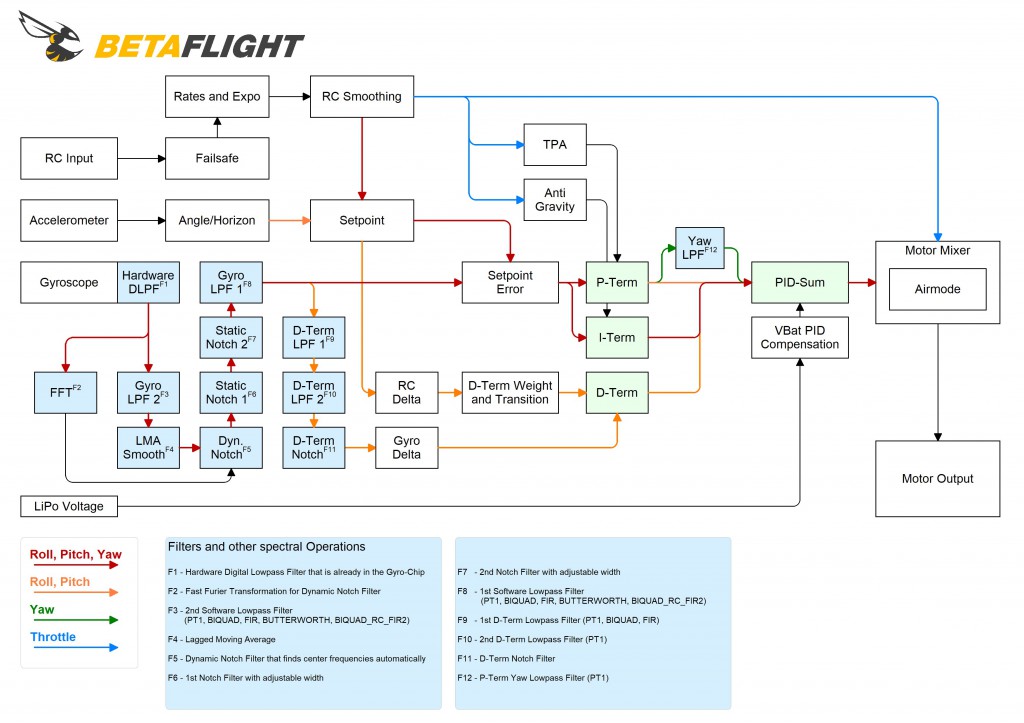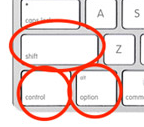- SET UP > BUTTON/DIAL SETTING (3/3) > “APERTURE RING SETTING (A)” to “Command”
- Set the aperture to Auto on lens (if it has aperture control) – without this the dial doesn’t do anything / only lens aperture ring works.
- Check COMMAND DIAL SETTINGS that number 1 is F (aperture)
- Now you can adjust aperture with from the front command dial
- Notice that you can still set aperture to auto by scrolling with front dial to the smallest aperture direction. After last available aperture the next selection is “auto”.
Category Archives: Uncategorized
Arduino Mega 2560 pin interrupts
A way to add more pin interrupts to your project, using A8-A15 analog inputs:
// mega 2560 pin interrupt
// A8-A15 PK0 - PK7 PCINT16-23
volatile uint8_t portbhistory;
volatile bool intFlag;
volatile int counter=0;
ISR(PCINT2_vect)
{
if (intFlag) return;
cli();
int i;
uint8_t changedbits;
changedbits = PINK ^ portbhistory;
portbhistory = PINK;
if (digitalRead(A8)==0) intFlag = true;
counter++;
sei();
}
void setup()
{
cli();
PCMSK2 = 0b11111111; // Enabling A8 to A15 pins on Mega 2560(PCINT15:8)
DDRK = 0; // all Pins input
PORTK = 0xff; // turn on pullup for every pin
PCICR |= _BV(PCIE2); // enable interrupt for PCIE2
PCMSK2 = 0xff; // Interrupt at all pins
sei(); // turn on interrupts
Serial.begin(115200);
}
void loop()
{
if (intFlag)
{
delay(100);
Serial.print(counter); Serial.print(" ");
Serial.println(portbhistory);
while (!digitalRead(A8)) {};
intFlag = false;
}
}
Realacc X210 bottom plate
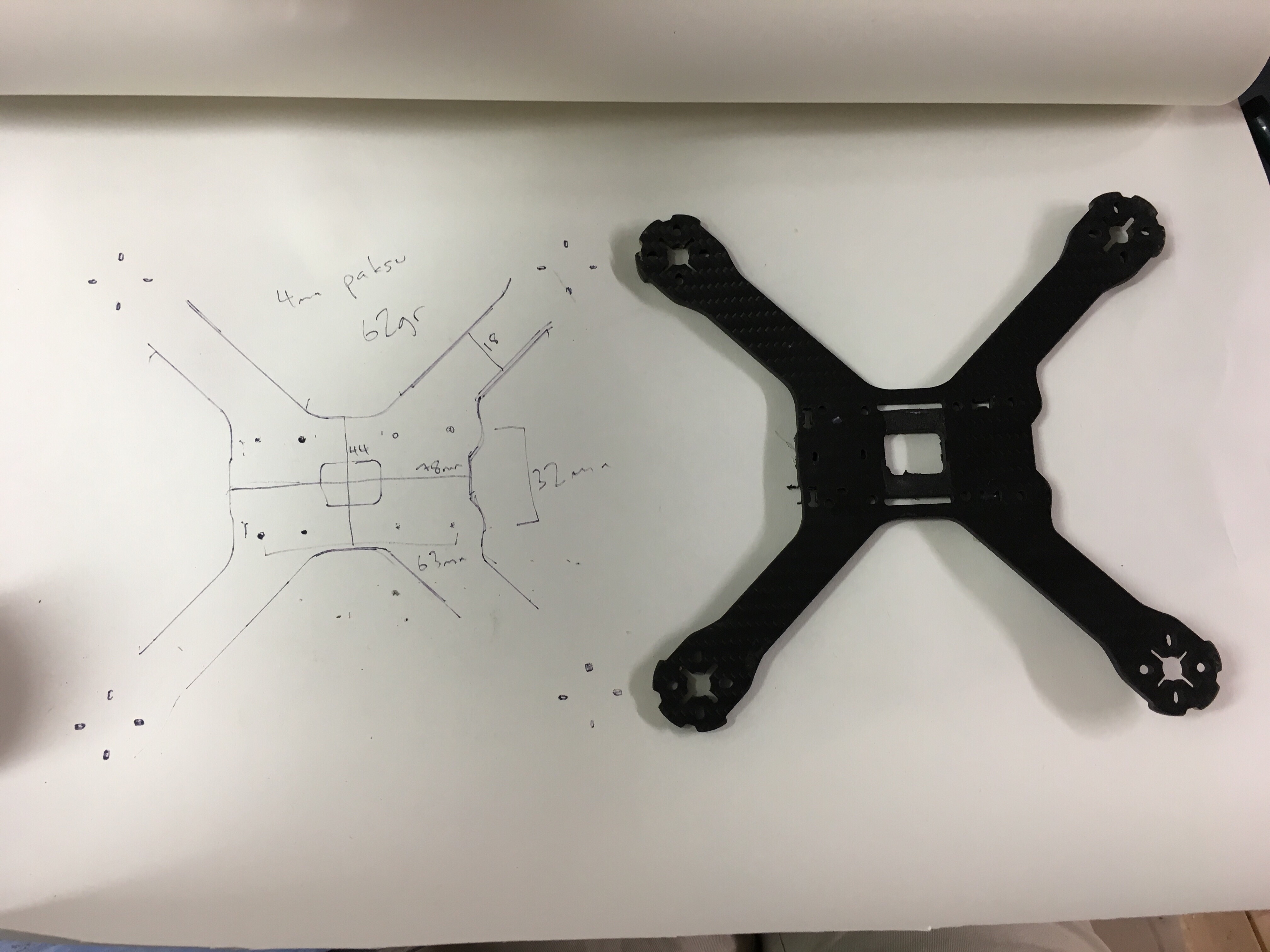
Betaflight 3.4 filter parameters
| CLI parameter name | default value in 3.4 | |
| gyro_hardware_lpf | NORMAL | Filter at the gyro (hardware). Previously called “gyro_lpf”. Choices are NORMAL / ADVANCED. NORMAL = Filter starts from ~250Hz at 8kHz. EXPERIMENTAL=… More info |
| gyro_32khz_hardware_lpf | NORMAL | — |
| gyro_lowpass_hz | 90 | aka “Gyro lowpass 1”. Last in the signal chain for PID (P/I terms, D has filters/notches).Suggested values for gyro_lowpass_hz: Default / Optimal flight performance: 100, Slightly noisy setup: 80, Very noisy: 50Can be replaced with gyro_lowpass2_hz (with BIQUAD_RC_FIR2 type) |
| gyro_lowpass_type | PT1 | Choices:PT1, BIQUAD, BUTTERWORTH, BIQUAD_RC_FIR2, FAST_KALMAN |
| gyro_lowpass_order | 1 | — |
| gyro_lowpass2_type | PT1 | Lowpass 2 is right after hardware filter in the signal chain. |
| gyro_lowpass2_hz | 0 | — |
| gyro_lowpass2_order | 1 | — |
| gyro_notch1_hz | 400 | Suggested to disable |
| gyro_notch1_cutoff | 300 | — |
| gyro_notch2_hz | 200 | Suggested to disable |
| gyro_notch2_cutoff | 100 | — |
| dterm_lowpass_type | BIQUAD | Suggested to change to PT1 if used. Lowpass 1 is feeding signal to dterm chain.Note: profile specific |
| dterm_lowpass_hz | 100 | “Dterm lowpass is always needed. Never remove that! Even on the cleanest setup.” Note: profile specific |
| dterm_lowpass2_hz | 0 | “Modelling and logging shows significant reductions in higher frequency Dterm noise with only minor additional delay. Having a configurable setpoint allows the user to tune the least filtering that provides adequate noise reduction.The biquad will provide very effective filtering but greater delay.”More info
Note: profile specific |
| dterm_notch_hz | 260 | Can be disabled on clean setups. Note: profile specific |
| dterm_notch_cutoff | 160 | Note: profile specific |
Betaflight CLI defaults (dump all) for 3.4 and 3.3 (3.31)
Turnigy Graphene 1300 4S (65C) vs CNHL 1300 4S (100C)
Here’s comparison discharge for three Turnigy Graphene batteries compared to CNHL battery. All batteries were fully charged and not used before. The discharge was done with constant 1 ohm load which means 200W of average discharge power. Graphene discharge data is one year ago (February 2017).
Flight tests, running on T-Motor F60 2200kv and Cyclone T5050C. I estimate the full throttle amperage to be 80A max (because the voltage drops to 12.5V which is 3.1V per cell). Here’s video from punch made with fully charged battery:
Reset NVRAM and SMC
NodeMCU I2C pins
SDA D2
SCL D1
Tested and working.
Musical scales / steps between
2212221;Major
2122221;Minor
2122131;Harmonic Minor
2122221;Melodic Minor
23223;Pentatonic Major
32232;Pentatonic Minor
32113;Pentatonic Blues
2323;Pentatonic Neutral
2212221;Ionian
32122122;Aeolian
2122212;Dorian
2212212;Mixolydian
1222122;Phrygian
2221221;Lydian
1221222;Locrian
1212121;Dim half
2121212;Dim whole
22222;Whole
31313;Augmented
111111111111;Chromatic
2131212;Roumanian Minor
1312122;Spanish Gypsy
321132;Blues
22323;Diatonic
1312131;Double Harmonic
12111222;Eight Tone Spanish
1322211;Enigmatic
222211;Leading Whole Tone
2222121;Lydian Augmented
1222221;Neoploitan Major
1222122;Neopolitan Minor
12341;Pelog
222312;Prometheus
132312;Prometheus Neopolitan
131313;Six Tone Symmetrical
1212222;Super Locrian
2221122;Lydian Minor
2131122;Lydian Diminished
211211121;Nine Tone Scale
21212121;Auxiliary Diminished
222222;Auxiliary Augmented
12121212;Auxiliary Diminished Blues
2211222;Major Locrian
2221212;Overtone
1212222;Diminished Whole Tone
2122122;Pure Minor
232212;Dominant 7th
Chords in minor scale
Minor scale chords
Columns: First 7 columns are notes in scale (first column is the scale key). Next 7 columns are chords in that scale.
C;D;D#;F;G;G#;A#;Cm;D_dim;D#;Fm;Gm;G#;A#
C#;D#;E;F#;G#;A;B;C#m;D#_dim;E;F#m;G#m;A;B
D;E;F;G;A;A#;C;Dm;E_dim;F;Gm;Am;A#;C
D#;F;F#;G#;A#;B;C#;D#m;F_dim;F#;G#m;A#m;B;C#
E;F#;G;A;B;C;D;Em;F#_dim;G;Am;Bm;C;D
F;G;G#;A#;C;C#;D#;Fm;G_dim;G#;A#m;Cm;C#;D#
F#;G#;A;B;C#;D;E;F#m;G#_dim;A;Bm;C#m;D;E
G;A;A#;C;D;D#;F;Gm;A_dim;A#;Cm;Dm;D#;F
G#;A#;B;C#;D#;E;F#;G#m;A#_dim;B;C#m;D#m;E;F#
A;B;C;D;E;F;G;Am;B_dim;C;Dm;Em;F;G
A#;C;C#;D#;F;F#;G#;A#m;C_dim;C#;D#m;Fm;F#;G#
B;C#;D;E;F#;G;A;Bm;C#_dim;D;Em;F#m;G;A